GBWhatsApp Channel | How to set up your Channel
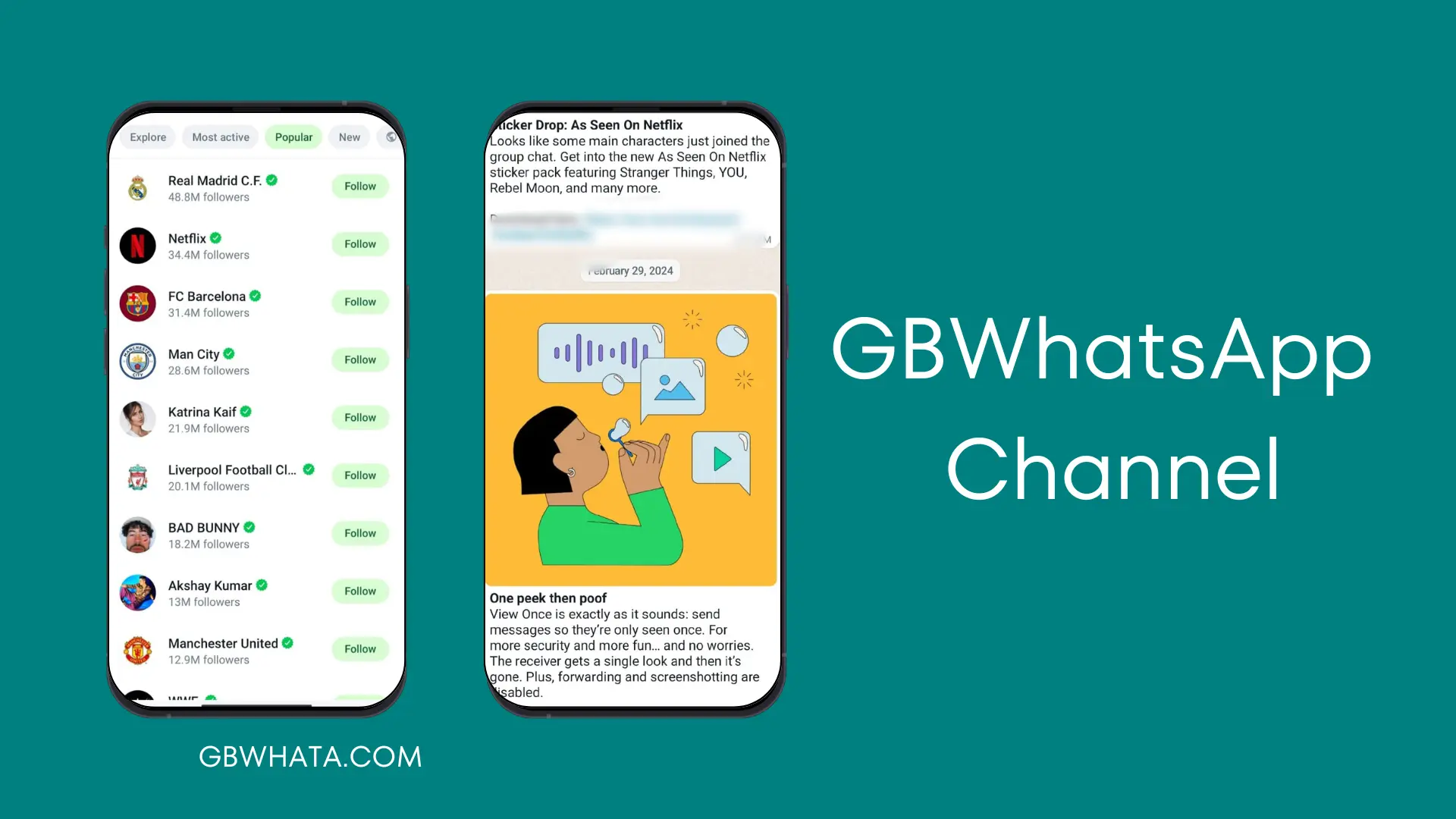
If you want to expand your community and business using GBWhatsApp, here’s the opportunity. The latest update recently included the feature GBWhatsApp Channel. Now, you can create your Channel on your GB WhatsApp, such as WhatsApp, Telegram, and YouTube. Join us to discover the channel update and why it benefits users.
What is GBWhatsApp Channel?
The GB WhatsApp channel is the latest feature added to the latest version of the App. Now, you can create your Channel to make your community on the platform. You can share posts like text and media with your subscribers through broadcast messages.
Many people have created channels on the platform and use them to promote their content. You can also find and follow your favorite channels according to your interests and react to their posts. However, you can also create a channel to create your audience.
Benefits of the GB WhatsApp Channel
Creating a WhatsApp channel offers many benefits for businesses and organizations. It helps to communicate directly with your audience.
Direct Communication
You can simultaneously send your messages to the whole audience without creating groups, which also helps the user’s privacy. It makes it so easy to announce effectively and transfer your message to the required person.
Broadcasting
Channels are designed for broadcasting messages. You can respond accurately, keeping communication organized. Use multiple channels to target different audience segments.
Professionalism
Community members can use channels to create professional appearances, like personal branding. It isn’t possible through regular chats. It’s essential when running a business and maintaining formal communication.
Content Sharing
You are allowed to send text messages, images, videos, and documents with the help of Channels. You can update your audience accordingly which helps your follower engagement.
Privacy
It is the best source of instant communication; you can share timely information and updates. Channels also offer privacy levels where you can’t see each other’s contact details. It reduces the risk of spam and unwanted messages.
How To Create GB WhatsApp Channel?
Before creating the channel, you need to know that it will be public and that everyone on GBWhatsApp can find it and see your posts from the last 30 days. However, your profile picture, phone number, and name will remain hidden from your subscribers. Moreover, you’ll be responsible for your channel’s following the WhatsApp guidelines.
It’s straightforward to create a channel and follow the given procedure.

How to Edit GB WhatsApp Channel Description?
Adding a channel description helps inform your audience about changes in your content and the purpose of your channel. Go to the settings and click on your channel name and icon. There is an option to edit the channel description. You can update it to reflect changes in your channel’s focus and provide additional information.
How to Edit Your GBWhatsApp Channel Icon?
Go to the channel settings to see the current channel icon. You can tap on the icon to change. You can choose a new image from your gallery or take a new photo. Once you’ve selected the new icon, save the changes. The updated icon will now be displayed to your audience.
How to Follow the GBWhatsApp Channels?
It allows you to follow the channels with which you can connect. You can share the links to the channels you want to share with. You can also follow the suggested channels based on your interests. To subscribe to the channel, follow up:
Adding Admins for Efficient Channel Management
Managing a GBWhatsApp channel can be challenging when your audience grows daily. The WhatsApp channel allows you to add admins who can assist you.
What Are the Best Ways to Share Your GB WhatsApp Channel?
Sharing your WhatsApp channel with others is essential to grow and engage your audience.
Get the Shareable Link
Navigate to the GBWhatsApp channel settings and locate the Share and Invite Others option. WhatsApp provides a unique link to invite people to your channel. You can share this link directly through WhatsApp by choosing the Share via WhatsApp option. It allows you to send the link directly to your contacts and groups.
Use Social Media and Other Platforms
You can share your channel link on social media profiles, websites, and email newsletters to get more audience. It will help you attract followers from various platforms.
QR Code
Some versions of GB WhatsApp offer the option to generate a QR code for your channel. Share this QR code with potential followers, who can quickly scan it to join your GBWhatsApp Channel.
Limitations in the channels
As you know, channels are the newly added features of the APK, but there are certain limitations for the channels:
Limited interaction: It allows limited options for the channels, as your followers can’t reply to your posts directly like other social platform channels. However, they can only react to your posts.
Message delivery: You can’t instantly deliver messages to your customers in GBWhatsApp Channels like chatting with a specific contact. When you turn off push notifications, your messages become more moderate.
End- to-End Encryption: As the channel owner, you are not allowed to see the profiles of your followers. However, you can see the total number following your channel.
FAQS
Conclusion
As you know, WhatsApp launched channels in the 2023 update. GB WhatsApp also added that feature to give its users a more professional experience in the messenger. We have tried to cover all the queries about the channels. I hope you liked the article about the channels; if you have any other queries, feel free to comment and share them with your friends! Thanks.






